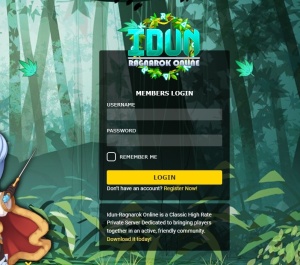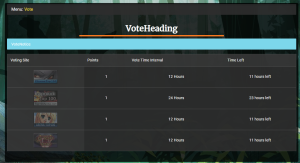Difference between revisions of "VoteforPoints"
(→How to vote?) |
|||
| Line 27: | Line 27: | ||
[[File:2a5d02d353b94d8cb8fd9981ad41f014.png|thumb|none|Vote for Points Panel]] | [[File:2a5d02d353b94d8cb8fd9981ad41f014.png|thumb|none|Vote for Points Panel]] | ||
| − | After voting, you can login and spend your points | + | After voting, you can login and spend your points at the Headquarter of Prontera! |
| − | [[File: | + | [[File:Ced52e172c623d4b543868de71e9c852.png|thumb|none|NPC]] |
Latest revision as of 00:38, 8 July 2023
Introduction
IdunRO has a Vote for Points (frequently abbreviated as Vote for Points) system that gives Vote Points to players who vote for the server. This action can only be done once every 12/24 hours.
You may see a list of Vote for Points rewards in the Headquarters of prontera
Vote For Points Options
- Exchange Vote Points (Exchange vote points for valuable items)
- What are vote Points? (Displays a short and concise explanation found in-game)
How to vote?
First go to the IdunRO website under https://www.idunro.com. Then click the navigation option "Vote" in the left-side panel.
You'll need to log-in with your in-game account here.
Now you can vote, there are 4 links, 1 vote = 1 vote point.
After voting, you can login and spend your points at the Headquarter of Prontera!